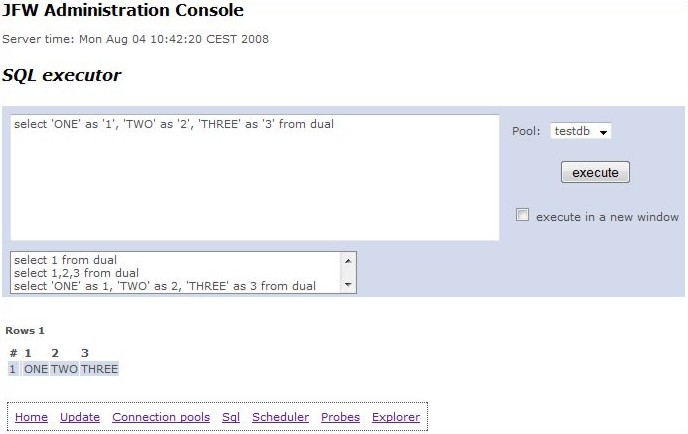J F W
making web application programming easier is possible
Administration Console
Execute a SQL Command
The page is divided into two sections. At the top of the page, there is a text area where is possible to write the sql command. Also, there is a list of the last executed sql commands and a drop down list with the names of the connection pools.
Next to this section, you can find the result of the last executed sql command. In the above example page we have executed a simple select command that returns a single row with three columns.
See: Execute a simple SQL Command, Execute a complex SQL command, Execute a stored procedure, Get database connections.